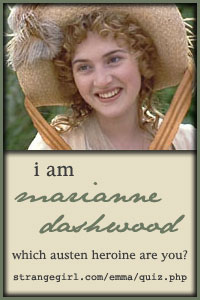Today's Digital Scrapbooking Challenge
DGC05 on
Splitcoasstamper's was use the clone tool to remove something from a
photo and then make a scrap page with that altered photo. I cheated
slightly, I had already made this page on the weekend, but hadn't flattened it because I was unhappy with a few of the items. I retouched the items, as well as used the Marquee tool tricks my hubby showed me to hide the strings in and through some of the green frames. I am loving the Marquee Tool.
I also experimented with the Liquify Tool around the half circle striped paper.

As you can see from the original photo there are heads of people in front of us that extended just above the stage line.

I did use the Stamp Tool in
Photoshop, but also used the Marquee Tool to cut out larger section of the photo such as the draping on the bottom of the stage and saved as new layer so that I could cover up section while repeating the pattern of the drape.
Details:
Wiggles Concert Brochure: Go Banana & Wiggles Logo
Fab D*zines -
Basically kit: blue diamond paper, prongs
Free Digital Scrapbooking:
Building Block Frame Set,
Kevin and Amanda Fonts: hisnameishoney
Ella Hippy Hoppy -
IBDH Desperate Housewives:strings
 Details:
Details: